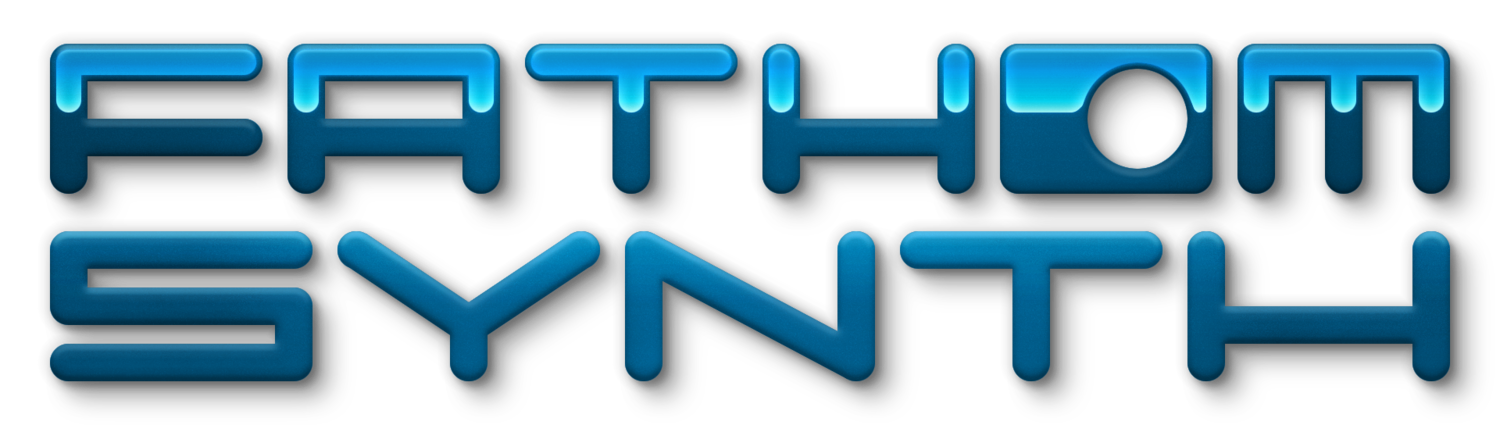Reaper Users
Why Use Multi-Core Processing?
Fathom’s run-time CPU load is displayed in the CPU bar at the upper right of the interface. If you do not have multi-core processing enabled in Reaper, and the Fathom CPU is in the orange or red, you will only be able to run one track of Fathom. If the CPU bar is near 50% then you will only be able to run two tracks of Fathom, and so on.
Enable Multi-Core Processing in Reaper
The following settings will enable multi-core processing in Reaper, which is necessary to run multiple tracks of Fathom. These settings here are different then what you will typically find in forums, but these are the settings which were proven to work in testing.
Reaper Steps
- In Reaper, go to Options, Preferences, Audio, Buffering.
- At the top enable the check box “Auto-detect the number of needed audio processing threads”. You can also un-check this box and manually enter the number of core threads you want Reaper to use.
- Set “Thread priority” to “Highest (recommended)” and “Behavior” to match the number of core threads on your system. I personally recommend setting this number to match the number above it, listed after “Audio reading/processing threads”.
- Enable the check box “Anticipative FX processing – superior multiprocessing and lower interface latencies”.
- The next setting is “Render-ahead”. I do not think this setting matters, but with the problem fixed on my system, this number is set to 200 ms.
- Enable the check box “Allow live FX-multiprocessing on X CPUs”, and set the number of CPUs in this edit box to match the number of CPU cores listed or selected at the top of the dialog.
- Click Apply, OK.
- Right click on each plugin track holding Fathom, or any other plugin that you want to include in multi-core processing.
- Mouse down over “Track Performance Options”, Check “Allow media buffering”, Check “Allow anticipative FX”, Check “Enable track metering”.
- You must do this for all Fathom tracks.
- Save your project, Close Reaper, and Relaunch Reaper to make sure that the new settings are loaded.
- Now when you run Reaper with multiple Fathom tracks, and if you have a processor core monitor, you will see Reaper employ multiple cores in order to render all the Fathom tracks without slowing down.