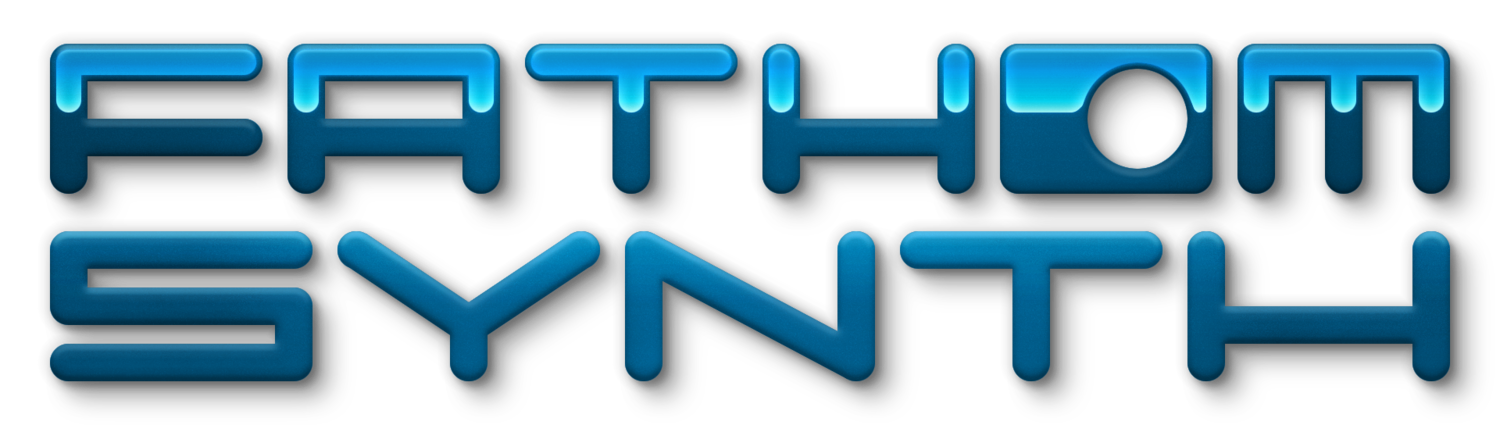Wave Table Oscillator
Wave Morphing Utopia
More than just a Wave Table
The Fathom Wave Table Oscillator is a step beyond the wave table synthesis found in most intruments.
3D Morphing
The oscillator Is built on two tables of 16 waveforms each.
The modulated waveforms from each table are then combined to form a composite waveform.
Modulation is inserted at every step in the process to create the ultimate expression from a single oscillator.
Operand Waveform
The operand wave table on the left side consists of 16 waveform positions controlled by an index dial which can be modulated by any modulator in the instrument.
Operator Waveform
The operator wave table on the right also contains 16 waveforms, and likewise can be modulated.
Composite Waveform
The composite waveform in the center forms the audio output. It is controlled by the Amount dial which also can be modulated by any modulator.
The composite waveform can be formed by morphing between the two tables, or by performing addition or subtraction between the operand and operator waveforms in real-time.
Frequency
The frequency of the operator waveform in the composite waveform is controlled by the Frequency dial which can also be modulated. This enables you to create unbelievably rich and complex textures in the audio, all of which are constantly moving in real-time.
Import Your Own Waveforms
You can also import any single cycle WAV file into any of the wave table positions by simply dragging and dropping the external file onto the graph for a selected position.
Load Any Waveform
Each position in both wave tables can be loaded with any waveform created by the Wave Draw editor.
You can open the waveform browser from the wave table interface, chose any of the factory or user waveforms, and assign it to any wave table position in either table.
Table Fill
The Table Fill feature enables you to create perfectly smooth tables without editing all the positions.
Simply edit or load the waveforms you want at the desired positions and hit the Fill button.
The engine fills in all the waveforms in any open positions that have not been edited or loaded, and creates perfectly seamless transitions between all waveforms in the table.
Fast Editing
Never break your workflow. The interface is designed for someone who wants to work quickly by alternating between the wave table interface and the editing of individual waveforms.
Simply click on either of the waveform graphs to bring up the expanded Wave Draw editor for that waveform.
Save and Load Your Own Wave Tables
Both wave tables can be saved individually as a collection of waveforms.
This enables you to create your own library of wave tables.
Set up all your modulations and then load a completely different wave table without loosing any modulations.
Skip Cycle Oscillator
Skip Cycle Oscillators are one of the most closely guarded secrets of EDM sound designers.
This technique is used to create extremely rich sub-bass textures within a single oscillator while maintaining note tonality.
The Skip Cycle dial allows you to apply the morph, addition or subtraction of the operand to alternating audio cycles in the composite waveform. This adds both high frequency and low frequency patterns to the oscillator output without changing the perceived pitch of the note.
In the diagram below the operand consists of a simple saw tooth. The operator, in this case a pulse with frequency set to four, is subtracted from the operand, but only every third cycle.
Zero Aliasing
Despite all the changing elements provided in this oscillator, the engine carefully plans its own workflow while you make edits, pre-calculating what ever elements are necessary to maintain a virtually alias free oscillator.
Depending on the modulations used, the engine will compute the FFT (Fast Fourier Transform) on either the final composite, or on all the individual table waveforms before they are combined.
If the frequency dial is modulated the engine will assemble the composite waveform at run-time using the alias free operand and operator waveforms.