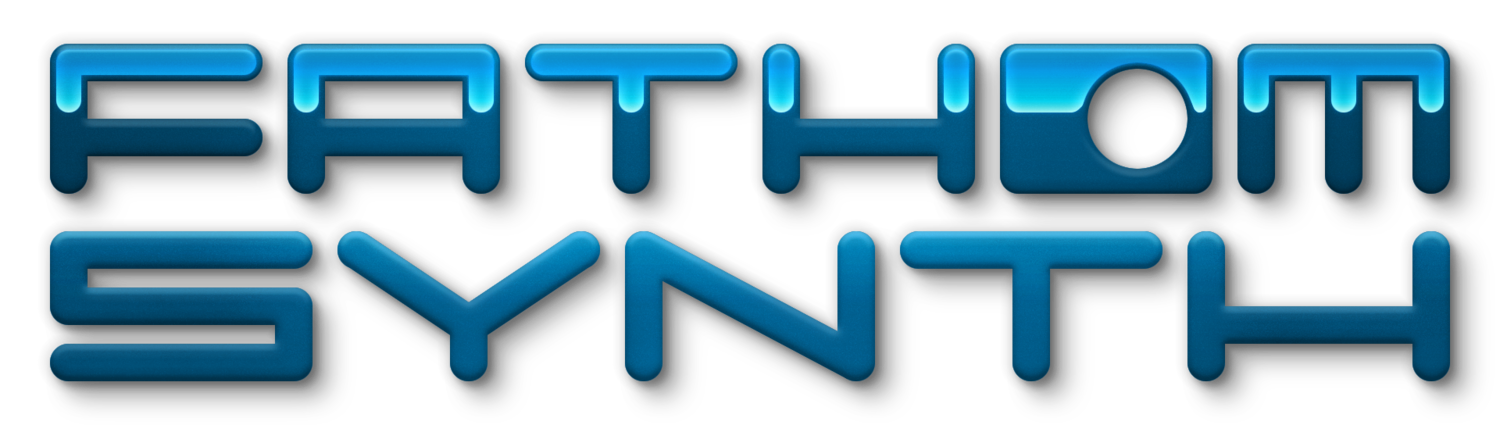Fathom Pro
Our Easiest Way into the Fathom Universe
$25.00
VST for Windows 32/64, Mac OSX Audio Units and VST
32 Voice Polyphonic
Modular Signal Flow
Freehand Wavedraw
Bezier Curve Envelopes and Waves
Access to Default GUI Design Skins
16 x 2 Wave Table Oscillator
Fathom Vector
The Most Advanced Features for Audio Professionals
$125.00
VST for Windows 32/64, Mac OSX Audio Units and VST
All Fathom Pro Features
Intel AVX Parallel Processing
Metamorphic Oscillator
16 Channel Modulated Digital Delay
GUI Designer for Reskinning the Interface
Fathom FX
Buy Plugin
PayPal, Visa, Master Card.
Sound Banks
Buy Fathom Sound Banks
What is Fathom Vector?
What is Intel AVX Parallel Processing?
Mac OSX
Mac users if you get the new Apple Unidentified Developer Error please follow these instructions.
If you still have problems please email support.
Try changing your security settings to allow applications from both Apple and independent developers.
The instructions above also explain how to enable one particular application without lowering your general security.
Mac Instructions
Our Mac users have also had good results with the following procedure:
Open the folder containing the Fathom Component or VST.
Control click on it.
Select “Open with Other”.
Select “All Applications”.
Also select your specific host DAW from the list.
Ignore the warnings and click “Open”.
You should then stop getting the error message.
If the error still occurs try the following:
Immediately go into System Preferences, Security & Privacy.
Open the General tab.
The application or plugin that most recently failed will be displayed.
Look for the following message: "Fathom" was blocked from use because it is not from an identified developer.
Click "Open Anyway".
That will move the plugin out of the Apple quarantine.
This will effectively save the plugin as an exception to Apple's rule.
This will also work for any other plugin.
You can also do this from the command line.
xattr -rd com.apple.quarantine <path to binary>
If the operations listed above do not work try the following command line.
sudo spctl --master-disable
Secure Checkout
Product purchases are managed by Square Space SSL, Secure Sockets Layer.
SSL is a highly secure, private encrypted transaction protocol.
Our hosting service does not store any of your transaction information after the purchase.
Seaweed Audio does not have access to any of your transaction financial information.